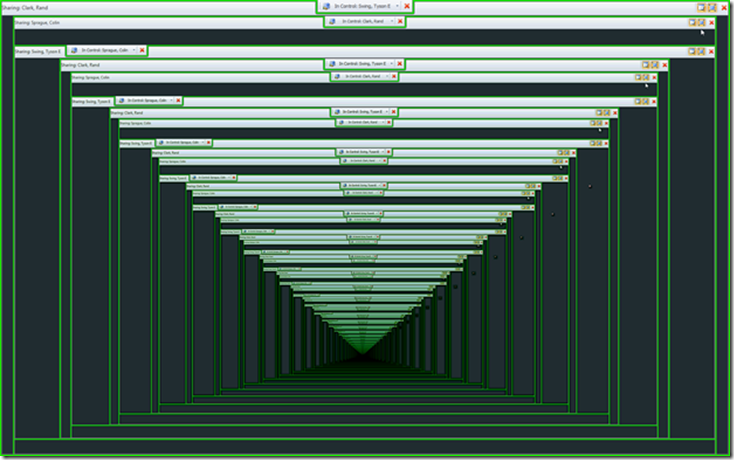So being a somewhat Microsoft shop, we use Office Communicator which is a pretty dandy little piece of software for inter company screen sharing and instant messaging. The other day a colleague had a theory that we could create an infinite loop with Office Communicator by doing a three way share. Well it worked and was quite humorous, here is our result.
Alter Visual Studio Template Files
Out of the box, I’ve found Visual Studio template files to be just fine. Recently I was doing some researching into using StyleCop so I installed in on my machine. Little did I know, it went behind the scenes and altered some if now all template files. In particular, I don’t care for their Interface and Class file templates, I tend to use ReSharper and GhostDoc to do cleanup and documentation. If you want to change or revert your templates, your in luck, Visual Studio has backups. Follow the steps below to restore whatever templates you need to. In the example I will be restoring the C# class file for Visual Studio 2010 (10.0).
1. Go to the template folder you desire. You will find the templates in the Program Files folder (Program Files (x86) on 64 bit system) and the particular version here C:\Program Files\Microsoft Visual Studio {Version of VS, 10.0, 9.0…}\Common7\IDE\ItemTemplates. In the case of the C# class you will have to drill down into \CSharp\Code\1033\ folder, and in there you will find a file called Class.zip.bak. Delete the existing Class.zip file, copy the Class.zip.bak and rename it to Class.zip. Do this process for any other templates you wish to revert.
2. Reset the IDE environment. Open a Visual Studio command prompt (I do it in administrator mode on Windows 7). It’s found in All Programs^Microsoft Visual Studio {Version 2010, 2008,…}^Visual Studio Tools. Once the command windows is open run “devenv /setup” and you’re all set!