You ever have those technical issues that aren’t quit annoying enough to deal with in your normal day of busyness? I really have enjoyed where Microsoft have taken Office in the last few years, but after installing Office 2013 Professional, which has Outlook 2013, I kept receiving a login prompt for my Active Directory credentials every time I open Outlook. For a while, I thought it was something to do with our IT’s exchange server, but did a little googling to figure it out.
It turns out that if you have Exchange connected through HTTP, it will always prompt, even if you ask it to remember you credentials, or even tell it not to prompt! How annoying. Below is the image of the setting you need to uncheck to fix this pest of an issue.
You can get to this screen by going to: Account Settings, double click the mail account in question, click the More Settings… button, then click the Connection tab.
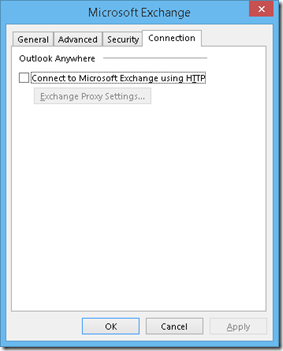
1 comment:
Hi nice rreading your post
Post a Comment