As Visual Studio 2012 and 2013 came out, I installed them to try them out and get to know the enhancements and changes. At work, we use Visual 2010 and TFS 2010. Using the team build workflow is OK, it has it merits with visual layout and .NET code access when using activities like if statements. The one downside that I ran across after install VS2013 was nearly the whole workflow build definition had errors now!
It turns out that there are assembly reference issues between having VS2010 and VS2013 side by side. Being a little dismayed, and not to mention ugly to look at, I ventured into what to do to fix it.
1. First, you have to manage your build definition in a project just like you would code. Below is an example. The project can be a simple class library with not code files, just build definitions. I do this whenever I setup TFS.
2. You need to add a reference to all the libraries being reference in the xaml code. If you open your xaml by selecting View Code you can see all the references. To add reference right click project references and navigate to the location of the correct TFS libraries, most of them are in C:\Program Files (x86)\Microsoft Visual Studio 10.0\Common7\IDE\ReferenceAssemblies\v2.0\, I just search for dll under C:\Program Files (x86)\Microsoft Visual Studio 10.0.

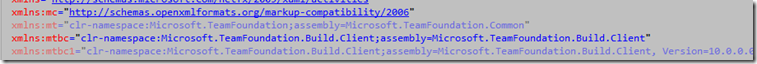
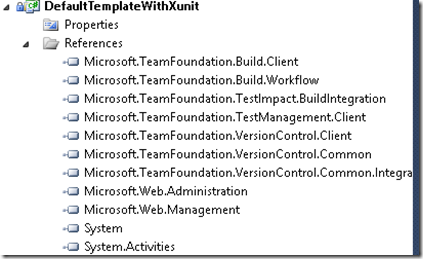
No comments:
Post a Comment