If you’re using SQL Server Reporting Services 2008R2 and have configured it to use SSL but are having issues in Report Manager where the context menus and other links are non-SSL, read on. Apparently when you follow the simple steps to enable SSL with a certificate that you’ve installed on your Report Manager machine, they don’t point out that you need to remove the the port 80 URL otherwise Report Manager links won’t always be https! Follow the steps below to fix this issue.
1. Open the Report Service Configuration Manager.
2. Go to the Web Service URL tab on the left. Click the Advanced… button. Remove the HTTP identity of the report server. Click OK.
After it is removed for the Web Server you should see the following.
3. Now navigate to the Report Manager URL. Click the Advanced… button. Remove the HTTP identity of the report server. Click OK.
After it is removed for the Web Server you should see the following.
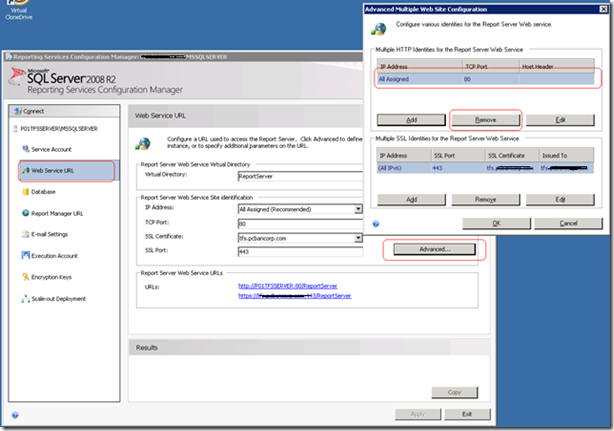



No comments:
Post a Comment